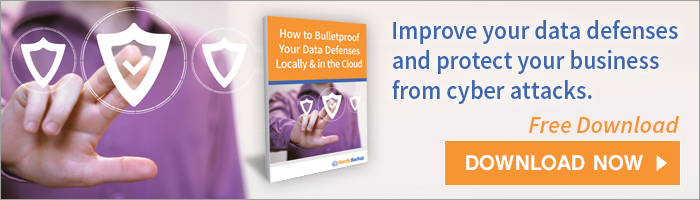Each day, new cyber threats are created that can pose serious problems to your business. These threats can compromise the safety and integrity of any sensitive information you may be storing, from consumer credit card data to everyday business records. The possibility of a serious cyber attack is very real. All forms of anti-virus preventative steps should always be taken to avoid virus attacks, but you must always have a backup plan to retrieve the data that becomes damaged or lost if a virus happens to make it past all safeguards in place to stop it. You can’t always stop a virus, but you can always make sure you’re able to protect your data by having a strong line of cyber defenses.

What Constitutes Great Cyber Defense?
Great cyber defense starts with great cloud backup. Proper cloud backup will protect you from data file loss as a result of any virus infection your computer may have. For example, if your data was compromised due to a virus attack, cloud backup capabilities with unlimited previous file versioning in place will allow you to reinstall uninfected files after you remove the virus from your computer, making the whole process easy and stress-free and giving you the ability to instantly restore your data.
Many cloud backup providers offer only 30 days of previous files versions, or version histories, but it is imperative to use cloud backup that provides unlimited file versions because viruses are sometimes detected after the 30 day mark, which renders 30 day only previous files versions useless.
Minor Factors That Are A Major Help For Your Cyber Defense Plan
Defending your data should be simple and add to the effectiveness of your business. The backup software you select to ensure your data is always retrievable, despite any viruses it encounters should have the following features:
- Runs silently and continuously
- No interruptions or pop-ups
- Unlimited previous file version histories
- Backup status reports sent via email
Often times, cloud backup programs interfere with everyday activities done online. They can cause internet speed to be slowed significantly due to the program running in the background, which can be frustrating for users. Additionally, these programs can produce annoying pop-ups to show that the program is running in the background. Although these issues are minor in the grand scheme, they can degrade user experience and create unnecessary stress and steps to go through to ensure your computer data is protected. Choosing a cloud backup program that won’t interfere with user experience is definitely a factor to look for when searching for these programs.
Additionally, it would be beneficial to select a program that backs up files as you create them and also informs you of what files it has backed up recently. Not only does it save you the hassle of remembering which files you haven’t backed up yet, but it leaves you with more free time to focus on your work, instead of using extra time to individually back up each newly created or updated file, which will also result in maximized storage space. Additionally, a sign of a possible virus attack could manifest in the form of several email notifications stating that multiple files have been backed up, so this feature will definitely be a plus for users.
Choose A Backup Program Geared To Your Business
When choosing a backup program for your business, you’ll need to take into consideration how it will work for your business size. If you run a small business, then you will need a program that works for and is created with the intention of being used by small businesses. A program with an easy setup works great for small business owners, especially with the option to be able to contact data backup experts when starting a new program.
If your business uses multiple computers then universal backing is crucial tool you will need. This means that no matter what versions or what number of these items you need backed, the program you select will be able to back up all of them with no problem or extra steps to be taken.
A Program That Does It All: Nordic Backup
Trying to find a backup program that meets all of these criteria can be difficult. However, Nordic Backup is a fully-equipped backup program with all the capabilities needed to protect your data and optimize your user experience. Nordic Backup exceeds industry standards by providing unlimited and universal previous file version backing. It’s ease of use makes it user-friendly, and if users need any help, they can speak to any of the live data experts on-hand, ready to help with questions users may need answered. Additionally, Nordic Backup’s continual backing saves users from the task of manually backing up their newly created or updated data. Lastly, and more important, Nordic Backup is able to ensure your data is safeguarded and backed to provide you with healthy, untampered files to replace virus-ridden data. Click here to get more information on how you can use Nordic Backup to protect yourself from cyber attacks.
Recent Posts
- Using DMARC to Defend Against Email Fraud and Phishing
- An Introduction to SD-WAN and its Benefits
- Why Cloud Backups Can Significantly Speed Up Disaster Recovery
- The Benefits of Cloud Computing for the Small Business Community – Some Underappreciated Advantages of Moving to the Cloud
- Applying the Kipling Method to Cybersecurity and Firewall Segmentation