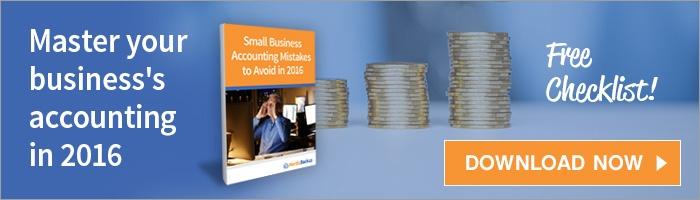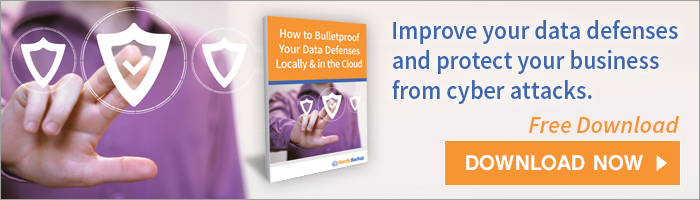When it comes to filing your taxes and maximizing your deductions, preparation is key. From keeping an accurate running of all of your business’s taxable income, to selecting the right tax form, there are a few important tips you should keep in mind before, while and after you file your taxes with the IRS. The small business tax preparation tips below will walk you through how to prepare for the 2016 tax season, and those to come.

Before you file
The preparations you make before filing your business taxes shouldn’t begin when it’s time to file — instead, they should begin at the start of each new year. In order to have the information you need to accurately represent your business’s earnings and expenses, you’ll need to keep a continually updated record of your financials. Many businesses keep track of these categories using either a spreadsheet or an accounting software, like Quickbooks, so that they can easily retrieve the data they need come tax time.
Before you can begin filing your taxes, you need to have the right information available. You should pull together all of your business records related to earnings and expenses so that you’ll be able to accurately calculate your business income and deductions. Without this information on hand, you’ll find it difficult and time consuming to get through your tax paperwork.
If you’ve made it a point to keep a record of all of your business’s income and have saved your receipts, you’ll be able to report your business’s earnings as accurately as possible. The last thing you want to get in the mail is a letter from the IRS for a Notification of Possible Income Underreporting. To calculate your income, you should have the following information on hand:
Income
- Receipts from sales or services
- Sales records
- Returns and allowances
- Business checking/savings account interest (1099-INT or statement)
- Other income
When calculating your business deductions, you’ll want to maximize as many business expenses as possible. Because of this, it’s especially important to keep an ongoing record of all of your business costs throughout the year so that you know you’re writing off all of your business expenses. Some typical expenses businesses report include:
Expenses
- Rent and office supplies
- Employee wages
- Software and subscriptions
- Computer, internet and other technology expenses
- Advertising costs
- Phones (landlines, fax or cell phones related to business)
- Transportation and travel expenses
- Depreciation of assets
- Business insurance
- Interest expense (business loan interest, mortgage etc)
- Professional fees (legal counsel, consulting, etc)
- And any additional expenses
Selecting an IRS Tax Form
Once you have all of the information you’ll need to accurately fill out your tax forms, you’ll need to select the tax form that best fits your business type. How you file your business’s federal income tax return will depend if you operate as a sole proprietor, corporation, partnership, LLC, or other legal entity. Although each requires a different tax form, most businesses will calculate their taxable income in similar ways.
If you run your business as a sole proprietor, or have an LLC of which you are the sole owner, file a Schedule C form. Here, you’ll list all of your business expenses, subtract them from your earnings and report your net profit or loss. This number should be transferred to your personal income tax form, and the form itself should be submitted along with your personal income taxes by the April 15th deadline.
Businesses that operate as a corporate, or treat their LLC as a corporation will need to file a corporate tax return using a Form 1120. This form is filed separately from your personal income taxes and has a separate deadline as well. Form 1120s should be submitted to the IRS by the 15th day of the third month following the close of the tax year — typically March 15.
Missing your corporate tax submission deadline could accrue interest charges and monthly late fees, so be sure to file on time.
To deduct wages paid to employees, you’ll need to have a few more tax forms handy. These include:
- Form W-2 and W-3
- Federal and state payroll returns (Form 940, Form 941, etc.)
- Employee benefit expenses
- For commissions paid to contractors – Form 1099-MISC or Form 1096
After you file
After you file your business’s tax forms, you’ll want to retain all relevant tax records for at least three years to protect yourself and your business in the instance of an audit or other tax discrepancy. If the records relate to property and depreciation, keep them until the property is disposed of, plus an additional three years. It’s also important to start saving all of your tax records for the upcoming tax year once you close out the current one.
It’s imperative that you keep these records stored in a safe location, where you’re sure they won’t be deleted, lost, or destroyed. In order to prevent unintended loss, you should plan to store all relevant tax records in at least 2 separate locations. Many businesses build strong defenses against possible loss events by storing their data on a local computer, in addition to storing it with a safe, reliable, off-site cloud backup provider.
Cloud backup is the best way to protect your business’s tax records, as it has numerous restore options should you ever lose your data locally or make an irreversible change to an important document or file. Whereas computers can suffer damage that renders files lost for good, the cloud allows business to retrieve their data anywhere, anytime, from anywhere with an internet connection and restore it to the original device (if it’s safe to), or a new one.
Look for and choose a cloud backup provider that offers unlimited previous file versioning so that you can retrieve your data in its intended state. In addition, a quality cloud backup provider, like Nordic Backup, will offer continuously synced backup so that your backup is updated as files are created or changed.
While being able to retrieve and restore your business and tax data anytime is one of the best attributes of cloud backup, you should also take your cloud backup provider’s security measures into consideration. Make sure they offer at least 256-bit encryption to keep your files private to unauthorized users.
Protect your business’s sensitive data and important tax information now with a reliable, secure backup provider that offers all of the security features you need to keep your data safe. Nordic Backup fits the bill with three cloud backup plans for Small Businesses that will keep your data safe and easily retrievable at all times. Backup your business accounting data today to protect your business during tax season, and beyond.
Recent Posts
- Using DMARC to Defend Against Email Fraud and Phishing
- An Introduction to SD-WAN and its Benefits
- Why Cloud Backups Can Significantly Speed Up Disaster Recovery
- The Benefits of Cloud Computing for the Small Business Community – Some Underappreciated Advantages of Moving to the Cloud
- Applying the Kipling Method to Cybersecurity and Firewall Segmentation