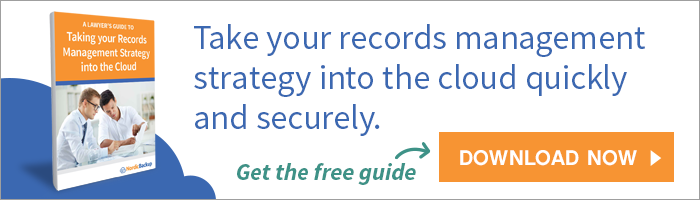Securing case documents and confidential files is not only important, it is often required–especially in many legal professions. Ensuring security and maintaining only authorized disclosure of client information cannot be taken lightly. Ethical concerns must be taken into account when storing case files, which often contain highly sensitive and confidential information.
Digital storage applications are filling the need for secure storage options for many businesses due to their flexibility, scalability and data centralization benefits. However, not all digital storage applications meet the same security and data recoverability standards. Secure document storage options for case files should be scrutinized under the harshest of standards to ensure they are capable of preventing unauthorized access and data loss due to natural disaster, computer virus tampering, data breach, and other threats. Here’s a look at which popular document storage options companies turn to, and which ones provide a secure environment for your law group’s case files.

Securing Computer Files
Running a law firm in today’s technology-laden business landscape means that much of the information you manage will be digital. While many law firms still handle a good amount of paperwork, there’s a growing trend for firms to go paperless, or even run virtual offices.
Advancements in technology have made digital record keeping and storage solutions often more reliable than hard copy storage. While viruses, breaches, and other digital security issues do pose some risk to businesses, there are a number of technology security solutions available to mitigate those risks.
Whereas hard copy storage can be easily lost, destroyed, mismanaged, and difficult to search through, digital storage provides businesses the ability to have access, recovery and security at their fingertips.
Of all the digital storage options available, many law firms consider the following document storage options for the safe-keeping of their data, each with its own benefits and drawbacks in terms of cost, security and ease of use:
Local storage
Network storage
Cloud storage
Local storage in a desktop or laptop, for example, is the internal hard-drive. Creating a backup of the internal hard-drive requires copying files onto an external Direct Access Storage (DAS) in the form of a USB, external hard drive, or a higher capacity drive that can hold larger amounts of data. However, keeping all of your important data in a physical device can be risky. Devices often get damaged, lost, corrupted, or even stolen, leaving your data unretrievable.
It cannot be overstressed, make a backup of the back-up. There is nothing more important than redundancy to ensure the viability of your data. On the off chance your computer or laptop hard-drive fails and all the information is lost or damaged, maintaining two additional, off-site sources is absolutely preferred. An online backup solution will keep your data protected and retrievable no matter what.
File servers are a useful solution if multiple people in your organization need access to the same documents and files. File servers centralize the storage and management of files so that other computers within the network can access them over the network, rather than having to physically transfer data via removable media. You can configure nearly any computer to serve as the host and act as your law firm’s file server.
File servers that handle data processing, however, often experience downtime for maintenance and upgrades. Adding a network-attached-storage (NAS) device to your network can minimize downtime while adding more storage space to your network so that data can still be delivered to users during server maintenance periods.
NAS devices can also be used on their own, as they’re basically a mini file server. While they don’t process data, they can still be used fulfill your organization’s storage needs. Keep in mind that NAS devices are intended private and small office use, so if your organization’s needs are more robust, a full file server may be necessary.
Even if you decide to store your case files and other law firm data on a file server or NAS, you’ll still need to create a redundant backup. It’s never good practice to rely on physical storage devices for the complete backup of your data. If the devices ever crash or get damaged, your data will be lost with them unless you create a secondary, online backup of your information.
Cloud-based secure, online backup covers several types of available storage:
Public cloud options are hosted entirely on the web and are purchased contractually through a service. Many businesses are turning to public cloud storage for its scalability, centralized data management and cost savings.
Private cloud options host your data on your own servers connected to your business or organization. These servers can provide remote access for all your devices, phones, tablets, etc. This type of cloud storage can be expensive to deploy and maintain, often requiring a dedicated internal IT department.
Hybrid cloud is a combination of public and private cloud which permits movement of data and workloads between the two providing extensive flexibility and more options.
A study of 100 executives by NAS vendor Avere Systems and Gatepoint Research revealed the most enjoyed benefits of public cloud backup: executives gave the highest ratings to disaster recovery (63 percent), centralizing data management (51 percent), and cost savings (44 percent).
For these reasons, cloud backup is often the preferred document storage option for many businesses, as well as those handling client case files. And it’s easy to see why when you take a look at the security features provided by quality cloud backup providers.
By choosing a public cloud backup provider, your business can benefit from the advanced security features that only a team of experienced IT security professionals can provide. Best of all, you don’t need to manage any of it internally.
If you want a hands-off, but secure and dependable approach to cloud backup, public cloud backup is your best document storage option. Among a slew of other benefits, public cloud backup provides:
Continuous backup of your data, without interruption or any user input required on your part
Previous file versions of your data, so you can recover any change or deleted file. At best, find a cloud backup plan that has the option for unlimited versioning history so you have access to every version of every document you’ve backed up. A 60+ day retention window is the preferred retention length to ward off data loss caused by ransomware.
Remote data recovery so your data can be retrieved from anywhere with an internet connection
End-to-end encryption that renders your data unreadable to unauthorized users — essential for the confidentiality of your case files
Data centers with multiple levels of access control (alarms, armed guards, video surveillance, etc) and uninterruptible power supplies so your data is always within reach, without downtime
Redundant server storage for your data
A risk free cloud backup trial so you can assess the service for yourself
Once you’ve found a cloud backup provider that offers the above features, the next thing to consider is the amount of storage you’ll need. Nordic Backup provides small business cloud backup solutions in three different sizes to accommodate law firms and businesses of all storage needs. With Nordic Backup, you can backup an unlimited number of computers at an affordable price with getting access to the highest standards of data security, management, and recoverability.
Start your free trial today to see if Nordic Backup’s secure cloud backup solutions are right for your law firm.
Recent Posts
- Using DMARC to Defend Against Email Fraud and Phishing
- An Introduction to SD-WAN and its Benefits
- Why Cloud Backups Can Significantly Speed Up Disaster Recovery
- The Benefits of Cloud Computing for the Small Business Community – Some Underappreciated Advantages of Moving to the Cloud
- Applying the Kipling Method to Cybersecurity and Firewall Segmentation