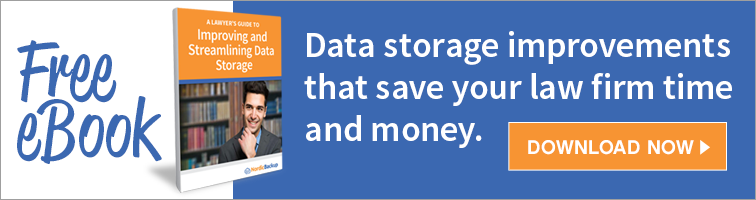Proper document management is absolutely essential for any law firm, large or small. The sheer volume of paperwork generated by even a small number of cases and clients can be difficult to manage properly without the right set up. To address this need, many law firms opt to employ legal document management software. These programs are specifically designed to organize and index legal documents in order to streamline their retrieval. Following are a few prime examples of legal document management software that can help your law firm better and more efficiently manage the amount of paperwork you must contend with on a daily basis.

eFileCabinet
First released in 2001, eFileCabinet has an established reputation as powerful and reliable legal document management software. eFileCabinet is an extremely flexible piece of software, providing you with configurable workflows and customizable index fields. This flexibility allows you to better tailor the program to your firm’s specific needs.
Integration with other software such as Microsoft Office and QuickBooks makes it easy to organize your existing digital documents. It also includes full text OCR, allowing you to edit and index text from image files, PDF documents, and scanned documents. eFileCabinet is also extremely user-friendly, requiring very little training to take advantage of many of its features.
Worldox
Worldox provides its users with incredible control over how documents are managed within its system. The developers have placed a premium on providing not only easy access to your data, but in allowing you to determine who has shared access and what they can do with it. This is primarily achieved through document security and access control features which give you the ability to determine which users have access and provide them with the tools they need to collaborate with other users. Additionally, version control and document history features provide information on changes to documents archived in the system. Any data left outside of the system though does not experience these same benefits. All of these powerful features are backed by excellent technical support from the software’s developers.
Amicus Attorney
Billing itself as “Designed by lawyers, for lawyers,” Amicus Attorney is one of the world’s leading pieces of legal document management software. Intended for use with small and medium sized law firms, Amicus’ specific focus gives it an edge against more generalized document management programs. Amicus’ user interface makes it simple to add new clients into the system, as well as all documents relevant to that client.
Unlike some document management programs, Amicus also organizes phone calls and integrates with accounting software to easily log billable hours. Another unique feature of Amicus is the ability to share documents with clients. By logging into a secure site, your clients can view whatever documents you wish to share with them, as well as add notes or upload their own documents.
Anyone who works in the legal world knows all too well just how much paperwork a law firm needs to process. Because of this, document management software is an absolute necessity for law firms of any size. Using these programs to help organize your clients’ files and case records will save you valuable time when hunting down the right document, and ensure you always have the information you need.
However, using document management software is only the first step to accomplishing this. Not all document management softwares are equipped with cloud storage, and even those that are often don’t store all of the data you need. These softwares can offer a partial solution to cloud storage of legal documents, but everything that’s left out of the cloud remains in jeopardy of being compromised or destroyed by deletion, viruses, hardware damage and more.
The only way to truly ensure you won’t lose access to your data is by pairing a legal document management software with a offsite, unlimited, end-to-end cloud backup service. While traditional backup solutions, like external hard drives, are prone to user-error, mechanical failure, natural disasters, and other hazards, cloud backup safely backups your entire computer or network of computers — leaving all of your information easily retrievable and up-to-date. Take a look at Nordic Backup’s plans to find the right fit for your cloud storage needs.
Recent Posts
- Using DMARC to Defend Against Email Fraud and Phishing
- An Introduction to SD-WAN and its Benefits
- Why Cloud Backups Can Significantly Speed Up Disaster Recovery
- The Benefits of Cloud Computing for the Small Business Community – Some Underappreciated Advantages of Moving to the Cloud
- Applying the Kipling Method to Cybersecurity and Firewall Segmentation