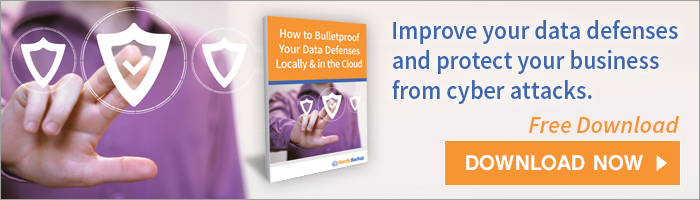Engaging in IT infrastructure management means taking control of your organization’s IT environment and experience. In a digital environment, so many factors are already outside of our control, so the more control you can create, the better off your business and technological stability will be. Below we will discuss the immediate benefits and importance of IT infrastructure management on your organization.
What is IT infrastructure management?
IT infrastructure management can present itself in many ways, from monitoring for viruses to surveying equipment for signs an upgrade is imminent. The goal of IT infrastructure management is to achieve overall effectiveness of IT processes, policies, data, human resources, equipment and more.
Why is it critical?
Make smarter IT decisions – If you aren’t already managing and monitoring your IT infrastructure, chances are you don’t know how your IT environment is behaving or performing, unless a disaster forces you to. By managing your IT environment, you’ll be able to detect when to change and upgrade systems, and when you need to mitigate risk. You’ll know when a patch is necessary, when you’ve outgrown your storage capacities, when it’s time to upgrade technologies and more, so that you can come up with a solution before a the situation becomes critical.
Limit disasters – Disasters can occur even when you’ve taken all of the right precautions, but by taking IT infrastructure management seriously, you can reduce their occurrence and minimize the damage they create. Put systems in place to help you monitor and catch threats before the damage is done. For example, monitor your backups for an unusually high number of recently changed files, you can detect ransomware viruses. Nordic Backup helps you do this with emailed backup reports. Once you detect the presence of a malicious virus, remove the virus from your system, and restore the uninfected files from your backup to thwart the major data loss and downtime early-on.
Improve user experience – By being aware of the state of your IT infrastructure at all times, you can create a better experience for your end users. You can prevent sudden downtime, and control it when it is necessary. When downtime is necessary, for maintenance and other purposes, you can alert end users in advance so there won’t be any surprises and inconveniences will be limited.
Keep productivity flowing – If data is lost, deleted, corrupted, or otherwise compromised, you can restore it if you’ve made the right decisions from an IT infrastructure management perspective. By building backups into your IT infrastructure, you’ll be able to retrieve and restore company data when disaster strikes, so end users can retain access to the information they need to continue working without missing a beat.
Reduce costs – When the unexpected happens, unexpected costs go hand-in-hand. If you’re not managing your IT infrastructure, you won’t be able to predict or manage disasters as they come along. This reactive approach can lead to lengthy downtimes, major data loss, and a lot of scrambling around. By being proactive and managing your infrastructure beforehand, you can save your company money during disasters and in their aftermath, and budget for upgrades you know are on the horizon to avoid out-of-the-blue costs.
How to improve IT infrastructure management instantly
Adjusting your infrastructure to improve agility and simplicity will help you reduce the time, effort and budget it takes to manage your IT infrastructure internally. By simplifying your equipment and processes, your team will be able to better identify weaknesses and necessary improvements in your infrastructure, from failing equipment to suspicious activity, and more.
The tips below will help you simplify you simplify your IT infrastructure in order to improve its strength, while streamlining management:
- Implement virtualization to increase efficiency. Doing so will move your workload to fewer, more powerful servers.
- Backup your data to the cloud to prevent major data loss due to unexpected infrastructure failures
- Create a ticketing system to streamline submissions and keep track of the status of issues reported by end-users
- Monitor backup reports for signs of malicious activity. An unusually high number of recently modified files could be one of the first indicators that your company has been struck by a ransomware virus
- Invest in cloud services that will allow your company to easily scale up and down as demands and technology change
Ready to backup? We’ve got you covered. Compare cloud backup plans and find a plan that fits your business.