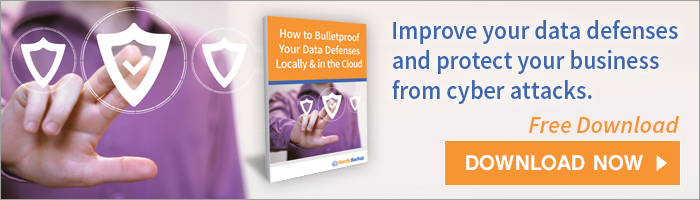When formulating an IT plan, it’s easy to miss something. And for every vulnerability, there exists a greater possibility for digital threats and human error that can lead to devastating consequences — from hacks and viruses, to lost and deleted data. Following an IT best practices checklist helps you remember and strengthen each of your vulnerabilities, saves you time, money, and puts you on firmer ground in the digital world.
Our list of necessary business IT practices will improve Internet safety around your office network, keep company and employee information and data safe from loss and attacks, and maintain the integrity and reputation of your company.
IT best practices security basics
Physically secure your devices, computer systems and networks against theft with locked server cabinets, video cameras, biometric access locks.
Physically secure devices and endpoints against damage due to fire, flood, drops, lightning, and other causes of data loss using cloud backup.
Update computer systems, networks, and anti-virus softwares, with the latest security and system updates, as they become available
Set password protected, administrative access settings to partition information between differing access levels within your organization, such as those of managers, versus directors, versus interns.
Use a Random Password Generator to implement very strong passwords on all devices and endpoints
Educate employees on email and virus detecting best practices
Control use of flash drives and external storage devices to prevent data from leaving your organization and contributing to data breach
Hierarchy security
Isolate each site in extreme security environments
Implement the least number of sites in your network hierarchy in order to implement hierarchy security more easily
IT best practices for service consistency
Create a network that’s tolerant of faults in the system
Create a secondary backup of all important company data, and employee, and customer information using a cloud-based backup service. This will allow you to recover documents and data if a catastrophe should occur so that you can get back to work as soon as possible. It can also be used to restore your data in the event it is hijacked by a virus.
Create backup media of all important documents and information and store it in a fireproof, waterproof safe or room. At a minimum, store it in a separate, secondary location so that the original data and backup data are not exposed to the same events.
IT best practices for mobile security
Encrypt all file systems, stored data, and Internet communications.
Obtain digital certificates from trusted source.
Save all digital certificates to network hardware devices, not the company server.
Implement data loss prevention and auditing of files to keep tabs on all information coming and going on your network.
Control the use of all company media that data could be stored on and possibly stolen.
Implement daily IT security protocols of scanning for malware.
Use a trusted spam filter on your network and teach employees how to recognize it.
Use state-of-the-art trusted network security software implementing antivirus, firewalls, and intrusion detection.
Update security software on a daily basis.
In order to implement these best practices, appoint an IT specialist to see that these tasks are addressed, delegated and monitored.
Reducing the risks associated with the use of your network is one of the best ways for small business to prevent viruses, hacks, and more. Our list of essential IT best practices will help keep your business’s digital security measures strong and your company assets protected.
To cross one item off your checklist immediately, and eliminate the potential for data loss, find the cloud backup plan that fits your business now.