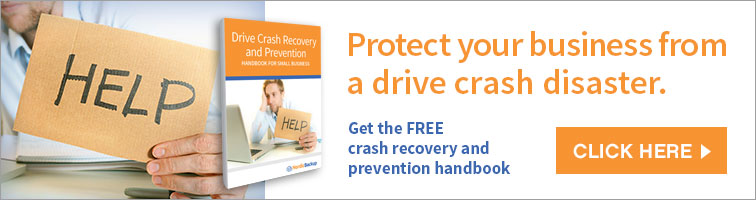Realizing your hard drive is out of commission is often a cause for panic — especially if you haven’t run a backup in a while (or ever). Whether your drive is experiencing the tell-tale signs of failure, or it’s already taken its last spin, you’re probably scrambling to recover what data you can. If your data is backed up, you’re one of the lucky ones. If not, here are some things you can do to recover data from your hard drive.

Depending on what caused your drive to fail, you may be able to retrieve some of your data on your own. Some hard drive problems are not physical problems and you can recover the data yourself, but if your problems are electrical or involve damaged precision instruments inside the drive, you need to send it to professionals to fix and retrieve the data they can.
Let’s start with what you can do yourself:
Keep in mind that if the data on your hard drive is incredibly valuable to you, you may want to bypass these steps and take it straight to a professional. The more you use the drive yourself, the more you risk overwriting even more of your data.
Eliminate other possibilities – Check all of your physical connections, run a virus scan, and run a disk defragmenter to see if your computer could run more efficiently with a little data rearranging. Loose wires, viruses, or even fragmented data could be contributing to your drive acting strangely. If these all check out, go to the next step.
Test the health of your hard drive – Most hard drive manufacturers offer a diagnostic test that will help you determine if a drive failure is the cause of your problems. You may be able to locate a free test on your manufacturer’s support page.
If the results of these steps tell you that your hard drive is in fact the problem, you can attempt to recover some of your data on your own. Unless you are highly trained, it is not recommended that you physically tamper with your computer’s internal workings. If you do, you risk damaging your drive even further. The following steps will incur some minimal costs, but are ultimately cheaper than taking it to a professional for data retrieval (albeit, less effective).
Run a scan\recover program – For this step, you’ll need to hook your hard drive up to another computer. For the sake of ease, we recommend connecting your hard drive to the alternate computer externally, using a USB universal drive adapter or dock. Once you’re connected, you may notice that you have access to some of your files. This is the perfect opportunity to run a backup software, before the files are jeopardized again. If you’re still missing files, it’s time to download and run a data recovery software like Recuva, TestDisk, or File Salvage. Digital Trends has some wonderful tutorials for performing this step on Windows, Mac OS, and Linux.
When to seek a hard drive recovery expert:
Running through the steps above may not produce the results you desired. If you were unable to recover the files you need, it’s best to stop where you are and evaluate how important these files are to you. A professional may be able to help you uncover the data you desire for a few hundred, or thousand dollars, but it’s still possible that you won’t be able to retrieve what you need.
Whatever you do, don’t try to hack at your hard drive yourself. Doing this requires two steady and experienced hands, a specialized workspace and specialized tools and materials. If these are not at your disposal, you’ll be putting yourself, your data, and your warranties at risk.
The bottom line is, no recovery option is 100% effective, and there are no guarantees of any success. If it’s absolutely necessary that you retrieve your files, your best bet is to go to an expert and swallow the expense. But, even that may not produce the desired results.
The only surefire way to ensure the recoverability of your data is to preemptively mitigate all of this risk by getting an affordable backup subscription. If it’s too late for that, make sure this is a precaution you take in the future so that you don’t find yourself in this situation again. A backup subscription may incur a small monthly expense, but it’s far less costly than spending thousands trying to recover lost data, with no guarantees.
You can backup your data securely and affordably with a Home, Small Business, or Server Pro plan from Nordic Backup. With subscriptions to fit any data lifestyle, you’ll be able to easily find a cloud storage plan that will meet all of your data storage needs while preventing future data loss caused by hard drive failure, viruses, or any other type of data disaster situation. Don’t put your valuable data at risk any longer — secure your data today with a free 30 day, risk free trial.