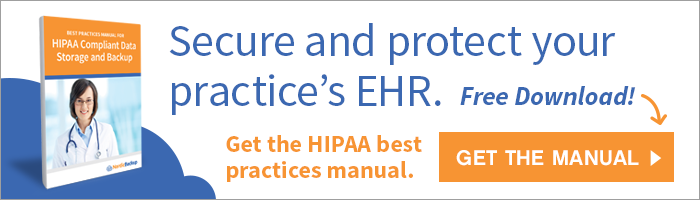Phishing scams are an unintended consequence of technology that we all must know about and be aware of. Everyday people who have emails are not the only victims of these malevolent scams; businesses are also affected by them. Email users, as well as companies, must take precautions and learn how to prevent phishing scams. In this article, we’ll give email recipients tips on how to detect and avoid phishing attempts, and we’ll give businesses inside information on how to protect their company reputations from these scammers.
What is Phishing?
Phishing is a fraud method, in which someone will send out a mass email that may look legitimate, but is in fact an attempt to obtain personal or financial information from recipients.
Typically the message sent to your inbox will look as if it came from a bank, financial institution or popular website. The email will try to lure you into providing your information that they can then use maliciously.

For example, an email may tell you that you need to update your information and it’ll supply a link for you to do so. However, this link won’t take you to a legitimate website. Instead, you’ll submit your information to a website hosted by the scammer. Sometimes they look so real, you can’t even tell until you look at the URL. While these phishing techniques keep getting more sophisticated, there are things you can do to detect them and effectively prevent them from affecting your life or business.
How to Detect and Prevent Phishing Scams
It’s easy to detect unsophisticated phishing scams. If you receive an email from a bank you don’t have an account with, don’t follow the link or enter any personal information. The problem comes in when you actually do have an account with the financial institution that has emailed you.
Look at the email carefully. Are there words misspelled or grammatical errors? This is a telltale sign a scammer wrote the message because they often speak in a second language. Be especially cautious of emails that come from an unrecognized sender, aren’t personalized or that have immediacy, forcing you to act quickly without thinking.
Examine the link. Don’t click it, just examine its contents. The link might tell you where you’re about to go, but once you click it, it might take you somewhere different. The best thing to do is to copy the link and paste it into your address bar. Does it lead you to where you’d expect it to? If not, close the window and contact the company you thought was sending the email. Go to the official company website for contact info; don’t use any phone numbers or emails provided in the phishing email. You should also look out for one or two switched letters in the URL.
Use your best judgment. It’s highly unlikely that any reputable bank or financial institution will ask you on the spot for your sensitive information without any security measures or protocols in place. Some banks will even inform you that they’ll never ask for your personal information over the phone or via email.
Beware of pop-ups. Never click on links or enter personal information in a pop-up screen. Do NOT copy web addresses from pop-ups into your browser. Legitimate companies will also never ask you to submit personal information in a pop-up window.
Protect your computer. Use a firewall, spam filters, antivirus software and backup software to optimize your computer’s defense and protection. Do your research to ensure you’re receiving the most up-to-date and advanced protection. Firewalls will prevent access to malicious files by blocking the attacks. Antivirus software scans every file coming through the Internet to your computer. Spam filters will prevent some phishing scams from making it into your inbox. A good backup software will keep all your information safe and secure from any disaster or damage that might occur to your computer.
If you do find yourself caught in a scam, let your financial institution know what happened. They’ll want to pursue the scammer who’s using their name and closely monitor your account. Keep a close eye on your email and bank accounts. If your statements stop appearing or you see unusual transactions, call your bank.
How Businesses Can Prevent Phishing Scams
Companies must also take precautions to defend their reputations and protect their domains from being exploited by these scammers. Here are some steps businesses can take to prevent phishing scam victimization:
Clearly and continually announce your policy on customer communications. As stated above, it helps your customers identify phishing scams when you send them a concise message that your company will never ask for sensitive information via phone or email. Educate your employees about this policy and follow it vehemently.
Make it simple and easy for customers or clients to report phishing scams that are using your company name. Once a scam is reported, you should work on getting the phishing site taken down. Generally you’d call the ISP that gives the website connectivity.
Work diligently to maintain and update your website’s security. Prevent phishers from utilizing your website as a tool in their phishing scams.
Now you should be able to effectively detect and prevent phishing scams, whether you’re an email user or a business. With your information’s security in mind, a safe and reliable backup provider is the only foolproof method to protect your important personal or business data from natural disaster, viruses, human error, hardware failure and other disastrous occurrences. Keep your data secure with a FREE 30-day trial from Nordic Backup. Select the plan that works for you and you’ll be ready for any data disaster that life may throw at you.
Recent Posts
- Using DMARC to Defend Against Email Fraud and Phishing
- An Introduction to SD-WAN and its Benefits
- Why Cloud Backups Can Significantly Speed Up Disaster Recovery
- The Benefits of Cloud Computing for the Small Business Community – Some Underappreciated Advantages of Moving to the Cloud
- Applying the Kipling Method to Cybersecurity and Firewall Segmentation