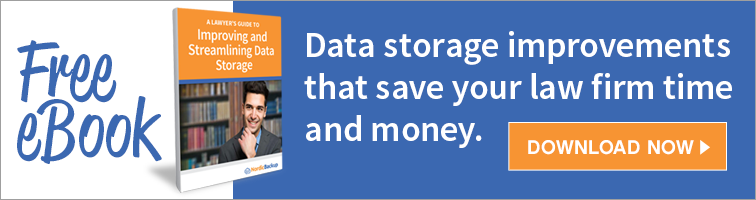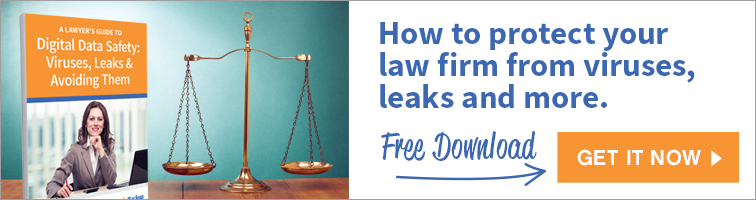As more state courts adopt e-filing, going paperless is easier than ever — and the benefits are huge. Law firms that move all of their case files, motions, facilitation summaries and more from paper to digital records experience more efficiency, more organization, more security, and help the environment. Ultimately, going paperless saves law firms time and money. Here’s how you can move toward becoming a paperless law office:

1. Get your staff on board. Change isn’t always easy and you may encounter some resistance when you inform your practice of the switch to a paperless model. The steps below will only work as well as your staff can follow them. To get everyone on board, be sure to take your time in explaining all of the time-saving benefits of going digital. Many firms waste time searching for documents and files related to a case, even when a document organization and filing system is in place. Papers have a way of being misplaced, and the longer they remain the way, the more time is wasted. In a paperless system, your staff will be able to simply and efficiently search to find exactly what they need in seconds. It may be a difficult transition at first, but once a practice-wide implementation is made, everyone will see the benefits of the switch.
2. Select your scanners. While your firm will be moving to paperless practices, you will likely still receive a number of paper documents. There are multiple scanning solutions that can make the shift easy to adopt for everyone involved. Start by purchasing a multi-function scanner for large scanning jobs (50 pages and up). This will make scanning large amounts of information more convenient. You should also invest in desktop scanners for all professional personnel so they can quickly and easily upload documents.
3. Scan as you go. Make the transition easier on yourself and your staff by not biting off more than you can chew. Start the transition to a paperless law firm by scanning your newest cases, open cases, and finally any cases you wish to archive.
4. Plan for digital document management. As you move away from filing cabinets and into technology solutions for storage, you’ll need to decide how your documents will be managed, searched, and signed. Adobe offers powerful business products that allow you to send documents for signature, track responses, turn all PDFs into searchable documents through OCR (optical character recognition), store frequently used templates, and more. These solutions answer many of the challenges businesses are confronted with when moving away from paper documents.
5. Train your staff. Once you’ve decided on the management system you’ll use, you should train your staff on how to use it so that each practice will be adopted. One important thing to consider is consistency. Everyone on your staff should know how to name documents so that they can be easily traced by anyone in your practice. To do this, you’ll want to establish a specific and easy to remember formula for naming documents. It may be easiest for you to first train some of the younger members of your practice as they’ll be able to adopt the changes more quickly and can help you in training the rest of your staff.
6. Properly dispose of paper copies. As you scan all of your documents and files into your document management system, you’ll need to dispose of that information properly. Once a file or document has been scanned, shred it as soon as you can to uphold your firm’s strict security standards.
7. Backup data regularly. Storing information on your network of computers, in a document management system, or even in cloud storage is a great start for your practice and can remove many of the headaches caused by dealing with hard copies. However, it’s never a good practice to have all of your information stored in one place and one place only. If you have all of your firm’s data stored in physical computers and physical drives, that information is at risk. There are technological risks, like device failures, as well as physical risks, like floods, fires, and more.
Likewise, your cloud storage setup will only help you recover the documents you’ve stored there. Version histories can also be limited and security is questionable at times. The best solution to these risks is to invest in a cloud backup system. These are low cost and protect all of your data. If your devices are ever lost, damaged, or stolen, all of the information in your backup can be restored to a new device. If a file has been corrupted and a previous file version is needed, your backup can help you recover the version you need.
Cloud backup is the only foolproof way to securely store and recover all of your data, anytime, from anywhere. This makes it a necessary ingredient for any law firm navigating the transition to a paperless practice.
When you decide to take your law office paperless, the security and availability of your digital data is key. Check one item off of your “steps to safely going paperless” checklist by backing up your law firm today. For secure, unlimited, automatic, continuous cloud backup, start your 30 day free trial of Nordic Backup. With three custom cloud backup plans built specifically for small businesses, you’re sure to find the cloud backup plan that’s the perfect fit for your law firm.
Recent Posts
- Using DMARC to Defend Against Email Fraud and Phishing
- An Introduction to SD-WAN and its Benefits
- Why Cloud Backups Can Significantly Speed Up Disaster Recovery
- The Benefits of Cloud Computing for the Small Business Community – Some Underappreciated Advantages of Moving to the Cloud
- Applying the Kipling Method to Cybersecurity and Firewall Segmentation