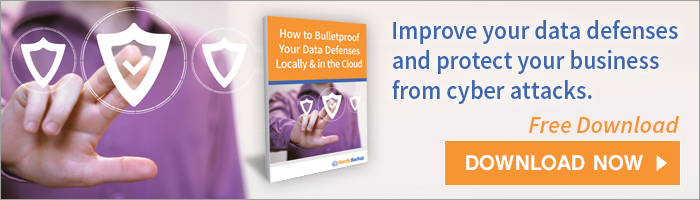While external hard drive loss is a common occurrence, many device owners are unprepared for what to do in the event that their hard drive crashes or becomes damaged.
Any physical storage device is susceptible to physical damage or technical error, and external hard drives are no exception. Hard drive recovery poses another challenge: restoring all of the lost data depends on the extent of disk damage. Recovering data from a severely damaged disk requires highly advanced technical skills, and still there is no guarantee that all of your data can be returned. If you’re in need of external hard drive repair and data recovery, these best practices can help. But remember, the best form of data loss prevention is preparation. Before you experience another data loss disaster, plan for the worst and invest in a cloud backup solution that will keep your data intact and available no matter what threat approaches.
As aforementioned, cloud backup is an ideal way of recovering your data in the event your physical storage device becomes inoperable. However, if you have a damaged external hard drive and no online backup available, you may be able to recover some data by repairing the hard drive. The following are tips on external hard drive repair.
Replace the Enclosure
An external hard drive comes with an enclosure that carries the disk. This enclosure consists of connectors and a USB cable. As the name implies, “connectors” join the hard drive to the enclosure. The connectors are delicate and easily susceptible to breakage especially if subjected to consistent dropping of the external hard drive. When an external drive stops functioning, you need to unscrew the enclosure and check the connectors for any damage. It is easy to identify connector damage, as the breakage is visible. The best way to identify if the connector has a problem is by testing the disk on a different enclosure.
Change the Circuit Board
In some cases, the hard drive’s circuit board might be damaged and in need of replacement. If you notice some burns on the circuit board, try replacing it with a new or spare board and test if it works. Only attempt this if you have technical knowledge and feel comfortable taking your device apart. Without this knowledge, you can make the problem even worse. When in doubt, always go to a professional.
Software Programs
There are varieties of software packages that provide solutions for external hard drive repair. These programs have testing and diagnostic tools that are vital for hard disk repair. They will test your hard drive and give recommendations if you need to make a replacement. Recuva is one popularly used option.
Clean Format
In some instances, your hard drive might get a virus or malware infection that common antivirus programs cannot repair. This situation will require you to make a clean format of the hard disk. A clean format involves erasing everything that is on the hard drive. Formatting the hard drive restores it to its original state. At the very least, you’ll be able to save your hard drive and will avoid infecting other devices you connect it to. You might panic about losing your data, however, the availability of powerful recovery software can help you recover some of your data before reformatting. You will however need to be wary of how you handle the data that’s been recovered so that you don’t reinfect your clean formatted hard drive, or a new device. Instead, anytime viruses are involved, it’s always best practice to recover lost data from your backup rather than from the infected device. Recovering data from your backup will allow you to recover a version of your data that existed before it was touched by a virus.
Professional Services
You should note that external hard drive repair requires technological skills. If you do not have expertise in hard disk repair, you will need to contract the services of a professional. They can often get back more of your data than you could on your own, and sometimes can retrieve more than a data recovery software could. Moreover, they will give you recommendations on the best way to backup your data.
Mitigate future risk
If you’ve lost data to a damaged hard drive, your next step after repairing the device and retrieving all possible data from it, should be investing in an advanced data loss prevention tool, like cloud backup.
Hard drives are prone to physical damage, technological failure, theft, and other threats that can jeopardize and even delete your most important data.
Cloud backup is the antidote to data loss. It’s installed on your computer(s)/laptop(s) in a few simple clicks and allows you to create copies of your entire system, along with your external hard drives. This way, when your hard drive fails, is lost, or stolen, you can recover data directly from the cloud and reinstate it on a new device, or the old (repaired) one. Some other benefits of cloud backup include:
- Unlimited storage space
- Continuous backup as files are created/changed
- Easy, fast data recovery
- Previous file version histories (check that your cloud backup provider offers unlimited previous file versions)
Relying on free data recovery programs from the internet is not an ideal option for maintaining and managing your data on any physical storage device. They’re often unable to retrieve all of the data that’s been lost, which can leave you missing some very important files. The best option is always to backup your data online using a reliable cloud backup service, like Nordic Backup. With cloud backup, you rest assured that all of the data on your computer and external hard drives is secure and recoverable, no matter what.
Recent Posts
- Using DMARC to Defend Against Email Fraud and Phishing
- An Introduction to SD-WAN and its Benefits
- Why Cloud Backups Can Significantly Speed Up Disaster Recovery
- The Benefits of Cloud Computing for the Small Business Community – Some Underappreciated Advantages of Moving to the Cloud
- Applying the Kipling Method to Cybersecurity and Firewall Segmentation