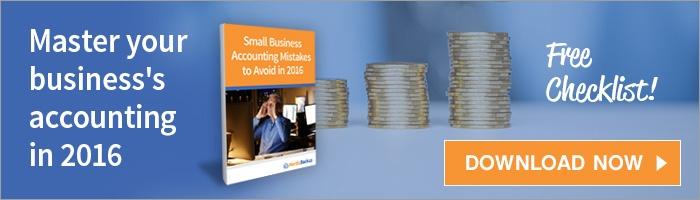The health of your business is only as strong as the health of its finances. Without proper tracking and monitoring, its easy to lose sight of how much money your business has coming in and how much it has going out. This information is imperative to running a business that’s fiscally fit and is prepared to maximize profit.
Many small businesses, or businesses that process only a handful of transactions each month, will opt to manage their accounting internally. This can be done via an in-house accountant, or even by the business owner themselves. In either case, there are some bookkeeping basics your business should never ignore.

Implement a system
While traditional, paper accounting is an option, technology can help you streamline your bookkeeping and improve organization of your financial documents. Some accounting softwares, like Quickbooks, will even help you automate your sales and expense tracking while integrating with payroll and payment processing so that you get a full picture of your bottomline. If your business has a lot of expenses, or you receive at least two bills a day, it’s a good idea to use an accounting software rather than relying on a traditional spreadsheet (which can be prone to error). Whatever system you decided to use, it’s important that you use it to store all bills, transactions and receipts.
Track key accounts
As a business owner, you need to be able to see how and how much money is flowing through and out of your organization. In order to do this, you’ll need to familiarize yourself with your key accounts. These accounts include:
Accounts Receivable – the money your clients owe
Accounts Payable – the money you owe to your vendors
Purchases – the money you spend on tools/supplies to run your business
Payroll – the money you owe to your employees
Sales – the revenue your business generates
Retained Earnings – your business’ profit
You should record transactions in each account weekly by entering them into your spreadsheet or accounting software. Some accounts, such as Sales, may need to be updated more frequently depending on how the amount of activity they have.
Balance your books monthly
Equally as important as tracking activity in your accounts is balancing your books. If you’re using an accounting software, this part should be automated as you plug in your numbers. However, it’s still good to understand how balancing your books works so that you can pinpoint any errors that arise. Even if you hire an accountant to manage this for you, you should make it a habit to keep an eye on the bottomline at the end of each month, or quarterly at a minimum.
To achieve balanced books, you’ll need to follow the equation: Equity = Assets – Liabilities.
Generally speaking, your Assets include Accounts Receivable, Liabilities include Accounts Payable and the other costs of running your business, and Equity includes your Retained Earnings. Every business is different, and you may need to take more categories (like inventory, payroll, sales tax payable, etc) into account as you balance your books. For a complete look at all the Accounts your business should take into consideration when balancing your books, review this tutorial on the ways to create a balance sheet.
It’s also important that you learn how to create and read an income statement, as well as how to create and read a cash flow statement, so that you’re aware of the health of your business’s financial state over time — quarterly or by annual comparison depending on the level of insight you want to derive.
Fortify your records against data loss
Keeping a record of your financial statements and tracking your numbers is important, but you also need to ensure that these records are always available. Many businesses forget to create redundancy as they save their financial information — and the repercussions can be devastating. Every year businesses come face to face with hardware failure, natural disaster, viruses, human error and more that lead to lost financial records that can never be restored. As a result, these businesses must spend extra time and resources trying to recover any data they can in order to restore their financial insights for themselves, for taxes, and for their investors.
By taking one simple step, you can ensure the security and retrievability of your financial data no matter what so that it will always be at your fingertips. Whether you’re using an accounting software, like Quickbooks, or a spreadsheet to maintain your accounting data, cloud backup is the solution your business needs to safeguard all of its financial information. Cloud backup should always be used in favor of a local backup as many data disasters compromise all local data and do not provide adequate disaster recovery solutions, like previous file versioning.
A secure, automatic and continuous cloud backup software, like Nordic Backup, is the perfect choice for businesses looking to improve the redundancy of their accounting assets.
Nordic Backup supports backing up Intuit QuickBooks, Sage One and Peachtree, Microsoft Money, Quicken and TurboTax, and backs up these apps continuously and automatically as they are modified and as new files are created. This ensures no file or file change is ever lost and gives users the option to revert to previous file versions if an accidental change ever creates an error in your accounting records.
Schedule payments
Paying your vendors on time is the best way to avoid past due fees and maintain good relationships with them. To stay on top of your payments, start by making a list of all of your vendors and their payment terms. Some vendors may require payment within 30 days of billing, while others may offer 60 to 90 day windows. Make a note of any vendors that offer incentives, in the form of discounts, for early payments.
When you can, opt to automate your bills so you’ll be less likely to incur late fees. By keeping a record of which vendors have 60 to 90 day payment windows, you’ll also be aware of which payments you can send in later if you’re having a tight month.
Keep copies of both your incoming and outgoing invoices and receipts in your local system and in your cloud backup so that you have a complete record of your payments and billing.
Being thorough and keeping backups of your backups is the best way to keep your business’s financial standing in the best possible shape. By following these basic bookkeeping tips, you’ll always know where your bottom line stands and you’ll always have the information you need to back it up.
To instantly improve your business’s ability to manage your bookkeeping with ease, backup your data now with secure, automatic cloud backup. With one simple step, you can create redundancy for your financial records and manage this data with the peace of mind that no matter what happens, you’ll always be able to retrieve current, and previous, copies of your financial records when you need them most.
Recent Posts
- Using DMARC to Defend Against Email Fraud and Phishing
- An Introduction to SD-WAN and its Benefits
- Why Cloud Backups Can Significantly Speed Up Disaster Recovery
- The Benefits of Cloud Computing for the Small Business Community – Some Underappreciated Advantages of Moving to the Cloud
- Applying the Kipling Method to Cybersecurity and Firewall Segmentation