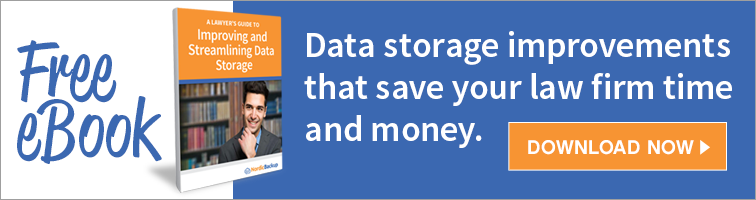Businesses in this age need to pay particular care and attention to the safety of their data. This is especially true of lawyers, whose client information is highly confidential and in need of strict security safeguards. As lawyers move more and more of their data and case files into cloud management softwares for more streamlined operations, the need for security and protection becomes more paramount than ever before.
Technology and software can reap huge benefits for your legal practice, but without the proper protections in place, they can wreck even more havoc. Case file management softwares don’t always offer the appropriate level of protection and backup that a law firm requires. Before you settle on just any law firm software, keep these security safeguards in mind and consider the most beneficial software of them all.

Why law firms need a data protection and backup software:
Data is vulnerable, whether it’s being stored locally on your office computer or online. Without the proper software solution that will protect and backup the data in your law firm, you could be leaving your case files and other data open to the possibility of data loss. Some of the most common causes of data loss include:
- Malicious Activity: Your law firm is hit with a virus that encrypts all of your data, making it completely unreadable to you. Your data can (sometimes) be retrieved by paying the requested ransom to whomever infected your devices, but this comes at a cost. Alternately, someone with access to your files compromises the integrity of your data by releasing it into the wrong hands.
- Employee Error: An employee accidentally deletes an important case file. Just as damaging, an employee deletes or changes a portion of a case file creating an error and the previous, correct version of the document cannot be retrieved. Alternately, an employee accidentally makes confidential information privy to unauthorized viewers.
- Device Failure/Malfunction: Your data is unretrievable or deleted as a result of your hard drive crashing, or your computer or storage device being physically damaged. Physical storage devices have their limitations and are easily lost, damaged or stolen.
- Holes in file management softwares: Many law firms adopt a law firm management software that has cloud storage built in, which can offer one layer of protection for the data you elect to store. Cloud storage is best when used to store files you need to share with the people in your firm, however it is not a complete data protection and backup solution. It’s also important to note that any data not manually selected for upload into these cloud storage softwares will be left vulnerable as cloud storage does not offer complete, end-to-end coverage of all of the data on your selected devices.
To combat these threats, the software you select to protect your firm needs to be:
- Complete: The software you choose should backup all of the data on all of your devices. this type of end-to-end coverage will assure that all of your data is easily recoverable at all times, despite any mishaps.
- Cloud-based: If your physical devices fail, your data will be easily recoverable in the cloud
- Redundant: Storing data in one location is never a good idea. If that location is compromised, so is your data.
- Automatic: Employee error happens. The software you select should work quietly and automatically in the background to both safeguard your data and create a redundant storage.
- Continuous: In order to ensure that all changes and previous file versions are recorded and easily recoverable, the software solution you select needs to be running continuously in the background. This will defend against employee error by keeping all versions retrievable, and will protect against viruses, as you can recover the most recent, uninfected file version once you become aware of the virus.
- Secure: The best data storage, protection and backup software will offer end-to-end encryption in order to protect your data from prying eyes before it ever leaves your device. Only you, and those you grant access to, should have the ability to read the files in your backup.
Choosing the best law firm software for data protection:
The only complete software solution for data protection and backup is cloud backup. Cloud backup and the cloud storage feature built into many law firm management softwares are not synonymous.
Imagine one or more of the computers in your office crashes. The built in cloud storage feature in the law firm management software you have in place may help you in recovering some of your data — but only to an extent. Any data you opted to leave out of your management software could be lost forever, without a cloud backup solution in place.
Cloud backup eliminates this issue by creating a complete, end-to-end backup of everything on your computer, and by offering all of the important security and protection features listed above. In the case of a computer crash, accidental data deletion, or a virus, your cloud backup gives you the ability to restore any and all of your data with zero downtime, whether that means recovering one file, or restoring all of your files to a brand new computer.
Find peace of mind and protect your clients’ important information by backing up your law firm today. For a complete, end-to-end backup solution that’s automatic and continuous, try Nordic Backup free for 30 days. Nordic Backup provides all of the cloud backup features your law firm needs to securely store all of its data and recover it as quickly as possible. For a complete, redundant, automatic, continuous and secure cloud backup option, look no further than Nordic Backup.
Recent Posts
- Using DMARC to Defend Against Email Fraud and Phishing
- An Introduction to SD-WAN and its Benefits
- Why Cloud Backups Can Significantly Speed Up Disaster Recovery
- The Benefits of Cloud Computing for the Small Business Community – Some Underappreciated Advantages of Moving to the Cloud
- Applying the Kipling Method to Cybersecurity and Firewall Segmentation