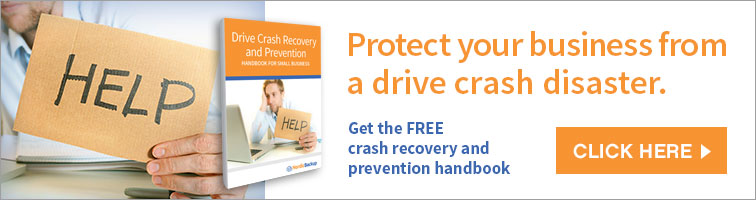When running any business, it is essential to backup your data and files. Storing everything on a hard drive, or other removable media device, leaves your company in a vulnerable position. If anything happens to those storage devices, whether it be a drive failure or physical damage, it could spell serious trouble for your business in terms of data recovery and restoring normal company operations without huge slow downs. Having the proper backup solutions for your business in place is vital when it comes to the safety, security and recoverability of your data. As you search for backup solutions that will prevent total data losses from happening to you, make sure they include these five factors.

Cloud storage. The biggest and most important thing to remember as you search for a reliable storage solution for your company is that physical storage devices are not enough. Few people who simply rely on removable media to backup their data take the time to do so consistently each day as changes are being made. Even a small lapse could mean your important business data will be lost and valuable company time will be wasted.
Human error is a frequent and common cause of unintended data deletion, modification and overwriting, but it’s not the only one. Along with human error, there is the possibility that your computer or external hard drive will suffer some kind physical damage that impairs the recovery of your data. Equally damaging, your devices could be lost — taking your data along with them. These situations occur in businesses every day, and unless your data is stored in the cloud as well, your chances of recovering any of it are slim to none.
Continuous Backup. Imagine, after dealing with a data loss issue, being able to pick back up right where you left off. Finding a cloud backup provider that performs continuously synced file backup can make this possible. Having this feature built into your business backup plan means that your files are backed up the moment they are created or modified. If your business is busy and constantly creating and updating files, this feature is paramount.
Archiving. This factor is important for two reasons: one involves previous file versions, and the other involves email. Having records of your previous file versions as well as your email histories can come in handy if your network goes down, you become victim to a virus, or you realized you’ve made a change to a file that you shouldn’t have.
As you look for a backup company that offers these features, make sure they provide a window of at least 90 days of previous file versions so that you can go far enough back in your version history to find the specific versions you need. This feature may seem redundant if you’re already looking for a provider that offers continuous backup, but it’s actually a very necessary one. An important reason why: if your files are infected with a virus, you’ll want to be able to retrieve versions of your files that existed prior to the virus’s arrival.
Remote Access. Data loss issues don’t only occur when you’re at the office and able to deal with them then and there. This is what makes accessibility so important. The cloud backup plan you select should allow you to access your files wherever you are — so long as you have an internet connection. If you run your business out of an office, but need to access a file when you’re away, you should have that ability. No one runs a business from one computer in this modern world where people are constantly on the go. Your backup system needs to accommodate multiple computers in multiple locations.
Support. If your computer is damaged or your devices are lost, make sure that your backup service can provide you with appropriate, timely assistance. You should be able to rely on your backup company to get you back up and running when these setbacks occur. If you can’t rely on them, your business could suffer major losses in productivity, funds and time.
In some situations, you may only need to use your provider’s backup wizard to recover the files or shared folders you’ve lost, but if a more major loss occurs, it’s vital to have a provider you can trust to have your back when it counts. This could mean walking you through finding the appropriate data, or helping you access a complete bare metal restore of your entire system so that you can restore all of your data to a new computer or laptop without hours of scrambling on your part. It’s also best to choose a company that doesn’t outsource their support team so that they can easily understand your needs and help you remedy the situation quickly.
Security. If your company deals with any type of personal or confidential information, such as social security numbers, patient records, or credit card information, it’s your responsibility as a business owner to be proactive about protecting it. With online hacking and identity fraud running rampant, security is one of the most important features to look for when selecting a backup solution for this sensitive data.
When you are putting your business on the line, you need to know that only you can give access to your files. Make sure that the backup provider you select encrypts your data so that only you, and those you give access, can access it.
These are the top five things you should make sure are included in your company’s backup plan, but that doesn’t mean they’re the only solutions you need to keep every inch of your business’s data covered.
Nordic Backup’s Small Business and Server Pro plans offer all five of the vital factors listed above and have a multitude of packages that are built for businesses with a range of storage needs, from text documents to databases and more. Have questions about which of our backup software plans is appropriate for your business? Compare our robust line of backup plans, or contact us today to find out.
Recent Posts
- Using DMARC to Defend Against Email Fraud and Phishing
- An Introduction to SD-WAN and its Benefits
- Why Cloud Backups Can Significantly Speed Up Disaster Recovery
- The Benefits of Cloud Computing for the Small Business Community – Some Underappreciated Advantages of Moving to the Cloud
- Applying the Kipling Method to Cybersecurity and Firewall Segmentation