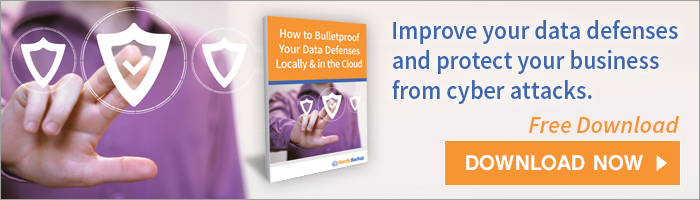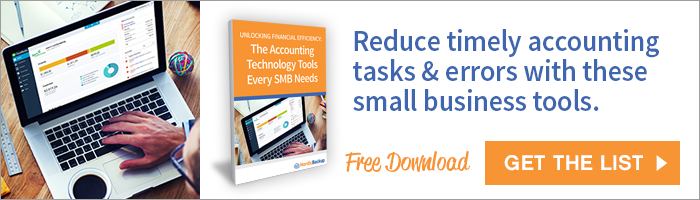Because of the multitude of recent security breaches Dropbox has experienced, many companies are rethinking how they secure their business data. Especially if your small business expands rapidly, you don’t want to be left without secure coverage for storing and backing up your important files. But, with so many Dropbox alternatives, determining which one to entrust with your data is a tall task. Here are some comparisons of online data backup sites to consider.
Sync
Sync is like a version of Dropbox better prepared to handle small business needs. Many small businesses use Sync in addition to using Dropbox because of their in-transit encryption and password policies, but using both platforms is redundant because of how similar the two are. Like Dropbox, Sync allows you to share files to anyone, even if they don’t have an account. They offer mobile and desktop apps for complete synchronization, offline and browser access, and features Dropbox doesn’t have like sending files with custom passwords. With the business pro account, Sync offers expiration dates and permission settings on files, download limits and statistics, and the ability to remotely wipe any file. Their biggest claim to fame is they’re based in Canada, and therefore not subject to the U.S. Patriot Act. However, with all those extra features, Sync isn’t leaving much room for the higher standards of security Dropbox is lacking.
pCloud
Like Sync, pCloud offers a mobile app to synchronize across devices. However, pCloud lacks encryption on their plans without an extra add-on of their “Crypto” service. Cloud offers inviting collaborators and setting permissions for files and “teams” you can create, so their service is all you need for storage, sync, and sharing. They tout their scalability and flexibility for when your business grows.
SpiderOak
With SpiderOak, you can choose either self-hosted or on the cloud. Their backup uses end-to-end encryption, meaning user data is encrypted before it is transmitted to their data centers. They also have users set their own private encryption key, which SpiderOak does not have access to. This private encryption method means that SpiderOak is unable to read or access the data within their users’ backups. Unlike some cloud providers, like Dropbox and Google Drive, with SpiderOak the only party who can see and read your data is you. Other features of their “zero knowledge” privacy policy include a mobile app, system restore, version history, and continually-on device sync.
Nordic Backup
Nordic Backup is the only service with limitless cloud storage and four different kinds of backup all in one: continuous, universal, redundant local, and network share. Nordic Backup does not cut corners or compromise for anything other than superior backup and security. Like SpiderOak, they keep encryption keys where they belong: in the user’s hands only. Nordic Backup prioritizes privacy and cannot read or access any of its users’ data.
On top of their end-to-end, military grade encryption settings and completely private encryption keys, Nordic Backup houses its users’ backups in world class data centers that rival the competition. Their data centers are built with multiple levels of access control, including alarms, armed guards, gated perimeters, video surveillance, locked server cabinets, and security checkpoints to keep threats out, along with uninterruptable power supplies, diesel backup power generators, redundant cooling and multiple redundant gigabit internet connections, to ensure your data is always available when you need it.
Their Small Business and Server Pro plans support unlimited devices, from Macs, PCs, and Linux, to servers, proprietary databases and NAS devices. They even support backing up email and accounting data, like Quickbooks and Outlook. You can find a complete list of the business tools they work with here.
Ultimately, Dropbox is a cloud storage, sharing, and syncing tool never meant to be treated as a cloud backup solution. There’s a striking difference between the two, and treating a cloud storage site as a backup is very risky for small business owners. Cloud backup offers better protection through encryption, while cloud storage is limited in its encryption to enable sharing. The heightened, high-level security features associated with cloud backup don’t let you file share and sync like Dropbox and other cloud storage providers, because the purpose of cloud backup is to create a complete, secure backup of your entire system.
Securing your data with the absolute best is unavoidable. Switching to a cloud backup service like Nordic Backup is the best option to keeping your data secure. With cloud backup, your data will always be safe, retrievable, and ready to restore when you need it. Our end-to-end encryption, unlimited version histories, secure data centers, and more keep your data exponentially safer than any free online cloud storage website.
Review our cloud backup plans to find the cloud backup solution that fits your firm’s data backup needs, and get 3 months of cloud storage FREE today!